Using Xero for marketing isn’t widely known but all the data you might need to supercharge your next marketing drive is all in Xero.
It’s widely understood that it costs a great deal more to acquire a new customer rather than simply retain the relationships you have.
Yet most small businesses don’t have the time or resources to implement a customer relationship management (CRM) system.
Xero offers a great feature called Smart Lists which helps you to identify high value customers and their buying preferences. You can then use this data to target marketing campaigns accordingly.
Smart Lists is essentially an advanced search over your existing customer base in Xero using the accounting platform as the search engine. It pulls information based on contact information, transaction history or even payment status. This search lets you generate highly targeted lists that you can then use to sell to, gather information about, or basically anything else you want.
Another advantage is that you are using your Xero database so the information is always up to date. Marketers will tell you of the frustration caused by having multiple databases. Information isn’t always up to date or is missing. By pulling data straight from Xero you can avoid the frustration knowing that your communications will be going to the correct person or organisation.
What could you use Smart Lists for?
- Identify your key customers who may be interested in your new product launch.
- Categorise your customers to see how many are based in a particular suburb, city or region. This is a huge help in understanding your customer base and targeting any subsequent email marketing or sales effort.
- You can produce a customer list with contact phone numbers for a telemarketing campaign.
- You can even find any customers who haven’t paid an invoice in the past few months and chase them up to improve your cash flow.
There is a great video on the basics of Smart Lists on Xero TV which you can access by clicking here. Information on implementing Smart Lists is available here.
Smart Lists are available in the Contacts area of Xero.